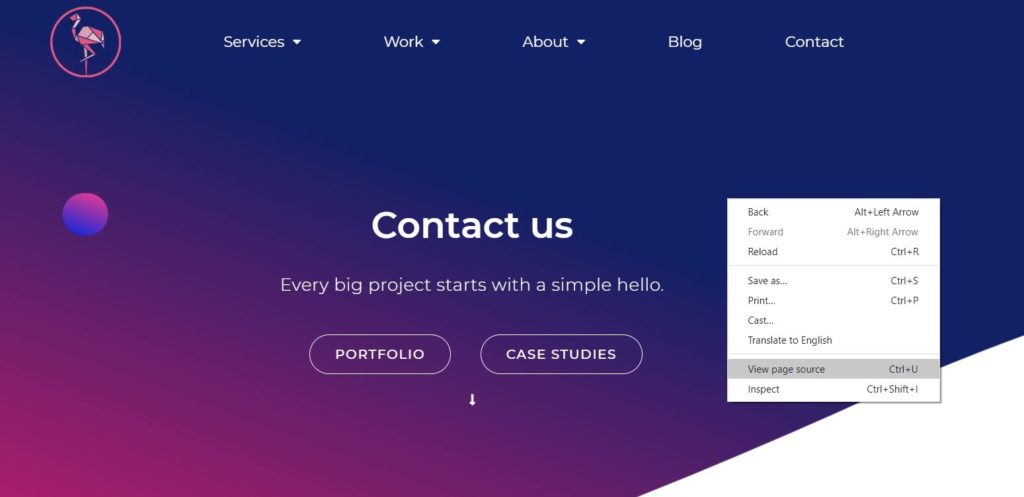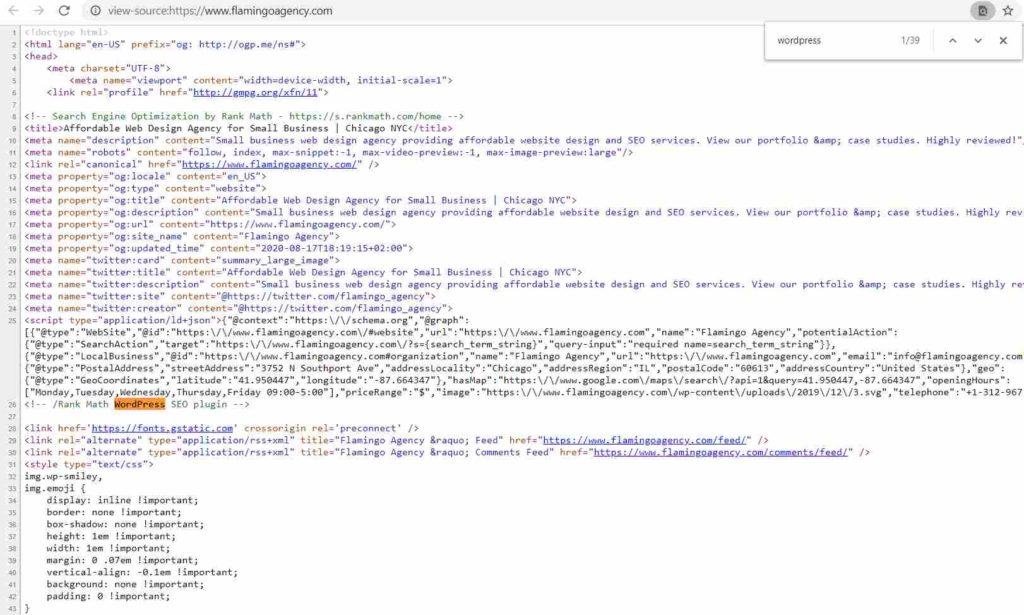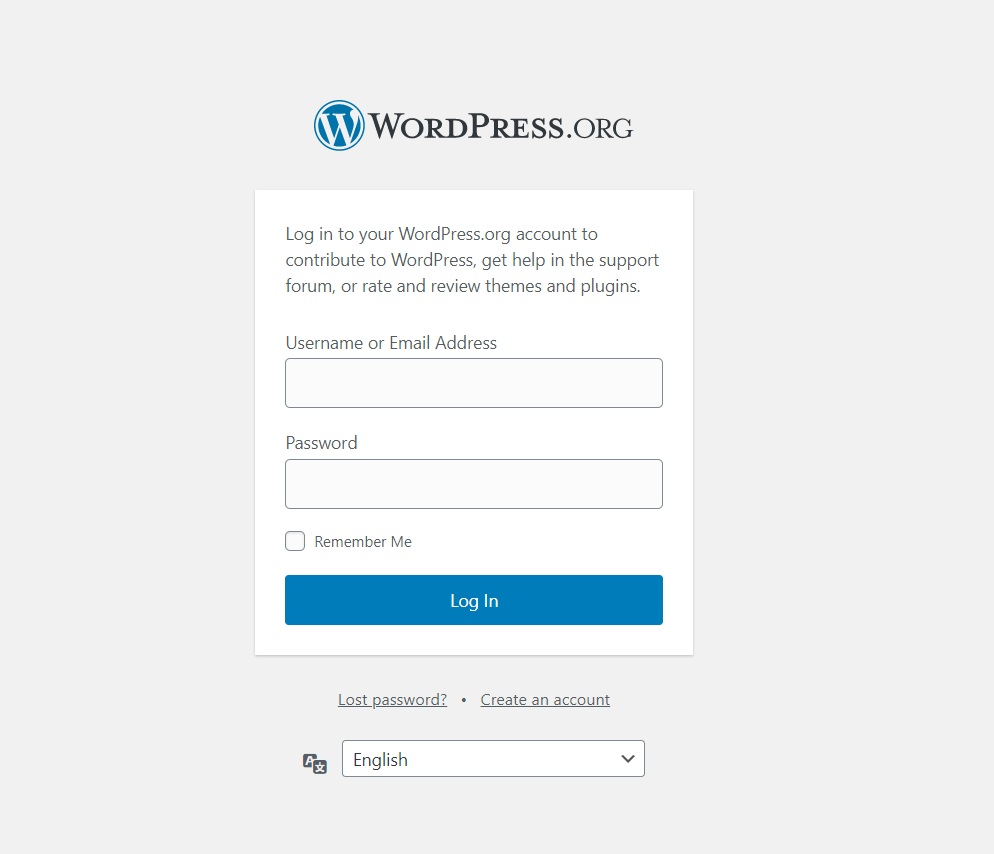How to Tell if a Website is WordPress?
Contents
Most Websites are Built on a CMS
1. Check the Source Code for Wp Content
“wordpress” found in source code:
” wp content ” found in source code:
2. Add /wp-admin to the domain
Every WordPress site has a default WordPress login screen page for users to access the CMS. Another way to see if a website uses WordPress is entering /wp-admin to the ending of the domain, e.g.: domain.com/wp-admin/. When you see an image like the one below on the login page, tyou can be certain that we are dealing with a WordPress website.
3. Use an Online Tool
Still wondering how to tell is a site is WordPress? There are a number of online tools that scan different sites and analyze their web technologies. These sites will quickly show you detailed technology data about any website. All you have to do is go to their page (builtwith.com, isitwp.com) and type in the website URL of the page that you want to check.
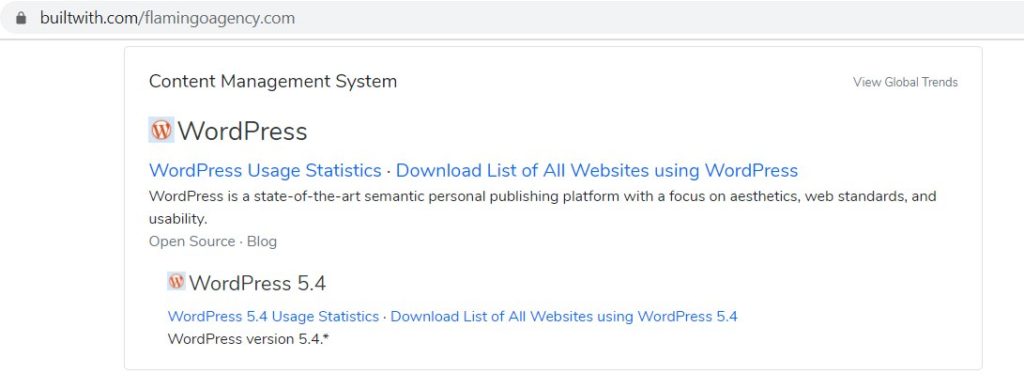
4. Use a Browser Extension
If you often wonder how to identify WordPress websites, it’s a good idea to consider installing a browser extension for Google Chrome, Firefox, or Opera. Once installed, simply check the WordPress icon in the upper right corner of your browser whenever you visit a new website. This will instantly reveal whether a site is using WordPress or not. A tip to keep in mind: avoid installing too many browser extensions, as they can consume your browser’s RAM and potentially slow down your computer
Why Would You Want to Know if a Site is WordPress?
Is it WordPress? How to tell if a website is WordPress? These are questions many web designers and business owners interested in digital marketing might ask themselves. Now that we have explained a couple quick ways to check a website’s technology and determine how it was built, let’s stop for a moment and think why are we doing that in the first place. What makes WordPress so popular with both web developers, publishers and small business owners?
Ease of Use
Some business owners have great experience working with a CMS such as WordPress and simply refuse to work other frameworks like Squarespace or Wix.
Popularity
Many web designers analyze different websites for visual inspiration or simply check out what their competitors are using as far as web design technology.
WordPress Plugins

WordPress, being the most popular website framework, has thousands of user-generated plugins that help improve your website’s custom functions. From WordPress SEO analytics, to membership websites and search analytics, everyone will find a WordPress plugin or feature they will like.
WordPress Themes
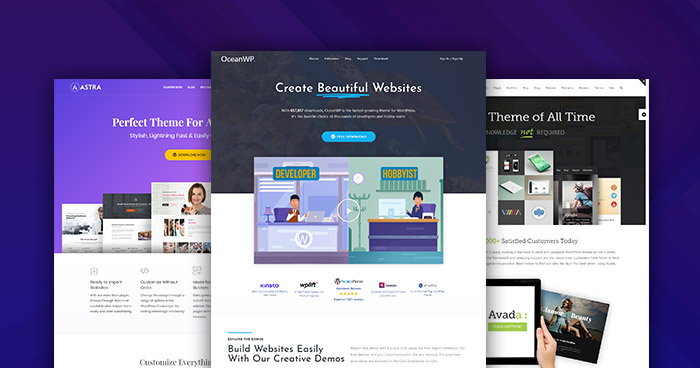
You can download thousands of different themes in WordPress, Whether you are hiring a web developer to design a high-end and custom theme for your website, or simply looking to find a predesigned WordPress theme, the popular CMS platform has you covered.
White Label Partners
Furthermore, numerous web design agencies often have an excess of website design leads, prompting them to seek assistance from white label website design companies. If the agency specializes in WordPress sites, it’s only natural for them to ensure that the white label company is proficient in working with their preferred CMS.
Final Thoughts
WordPress is undoubtedly the most popular content management system you can choose to build your website on. While WordPress websites may cost a bit more, there’s a reason why the platform is so popular; more than 25% of all websites on the internet are built with WordPress. It’s powerful, user-friendly, excellent for SEO, and, above all else, many professional web designers create stunning WordPress websites. Hopefully, we have explained how to determine if a website is built on WordPress. If not, please don’t hesitate to reach out to us via email or schedule a call. We offer free WordPress consultations.

Chris Granat
Chris is the founder and lead web designer at Flamingo Agency, a Chicago web design agency.
There's More To Read

How Much Does a Small Business Website Cost in 2023
How Much Does a Small Business Website Cost in 2024? Find out how much web design agencies charge for websites and what factors determine the

How to Tell if a Website is WordPress
How to Tell if a Website is WordPress? Find out about four simple ways to check whether a website was created with WordPress or a

Web App vs Website Difference
Web App vs Website: Main Differences Contents Web Applications vs Websites We live in a digital marketing world where most of the world’s population is

Best VPN for Web Designers
Why Every Web Designer Should Be Using a VPN in 2023 VPN is a powerful tool for web designers & developers who work from public

Tips for Finding the Best Website Designer
How to Find a Website Designer in 2024 There are many web designers out there. How to find the best fit for your company? Contents

How Many Seconds Does a Website Have to Convert?
How Many Seconds Does Your Website Have to Grab Attention ? You will be surprised once you find out the statistics of 2020 website bounce